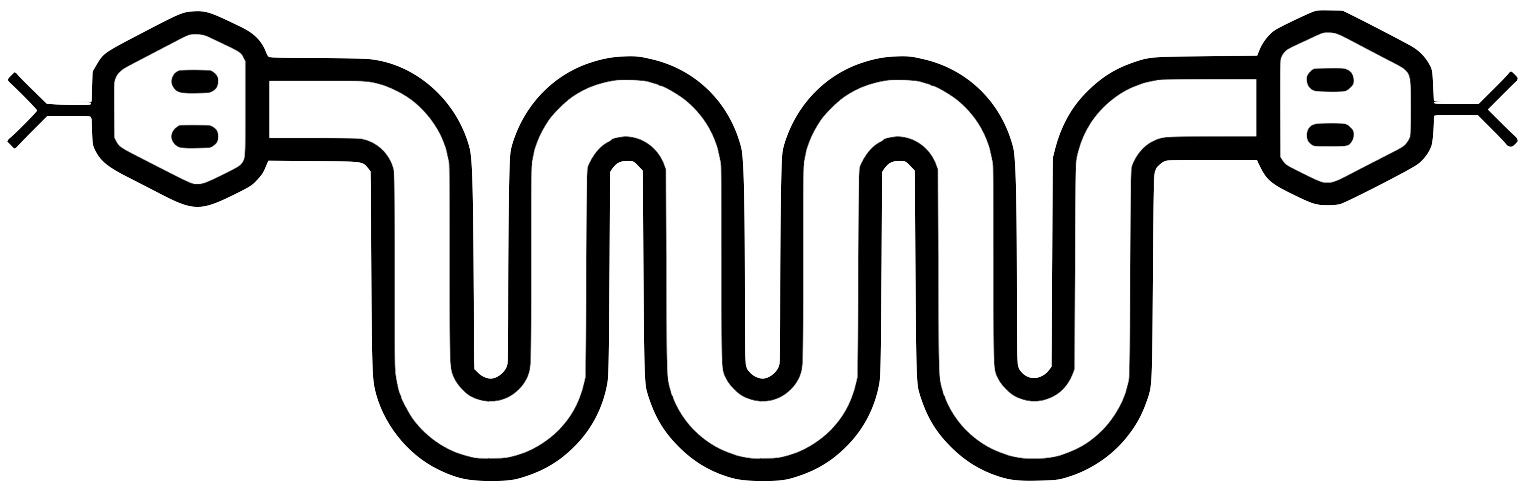Continuous Integration II: Headless Tests w/ RSpec, Capybara, and Poltergeist
13 September 2017
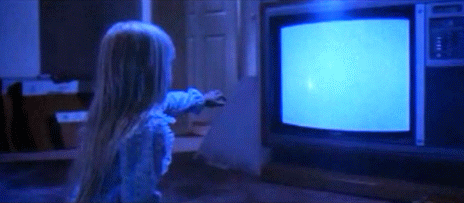
What is a headless feature test?
The term “headless” refers to software capable of working without a GUI. Accordingly, headless feature tests are programmatic actions that simulate in-brower user interactions with site features (without needing to actually open a GUI browser!) and then return results on the success (or failure) of that interaction.
In simpler terms: they’re programs that go test your features for you, and come back bearing some good or not-so-good news.
Headless feature tests (like any unit tests) are an important part of any Continuous Integration (CI) architecture. If you’re new to CI and want to figure out how to set up your Jekyll site in a continuously integrated way, check out this other post first. If you’re all set up with CI for Jekyll and want to take it to the next step, this post is for you.
What tools do we need?
Travis-CI
“… is a hosted, distributed continuous integration service used to build and test software projects hosted at GitHub,” that basically tests your build and performs any other tasks you specify on a VM in the cloud. For more on Jekyll and Travis, refer back to this post.
Rspec
… is a Ruby gem and “spec runner” for behavior-driven development, which is exactly what it sounds like. Rspec lets you write tests for what your code should do, which in turn helps you write better, less fickle code.
Rack-Jekyll
… is a Ruby gem and Jekyll plugin that transforms your Jekyll site into a Rack application. If you’re not familiar with Rack, all you need to know is that it is the preferred app format for Capybara, so Jekyll-Rack is just translating our Jekyll site to an app that Capybara will get along with better.
Capybara
… is a Ruby gem that “helps you test web applications by simulating how a real user would interact with your app.” It’s basically what makes Rspec act like a user.
Poltergeist
… is a Ruby gem and driver for Capybara that allows you to run your tests on a headless WebKit browser provided by PhantomJS. It’s basically what gives Capybara access to your browser in order to go around pretending like a user.
To summarize (very roughly): You write Rspec tests. Rack-Jekyll will translate your Jekyll site to a Rack app. Capybara, pretending to be a user, will access a headless (non-GUI) browser with the help of Poltergeist, open your Rack-like Jekyll site and, finally, perform your RSpec tests on it. This is a crude depiction, since many of these roles overlap. But you get the picture.
Example: testing your site search
I have Lunr search enabled on several of my Jekyll sites and, since Lunr indexing is a little wild and prone to errors, I’ve make a headless test for my search feature.
This headless test needs to:
1. visit pages that have a unique search index,
2. confirm that the pages have search bars,
3. confirm that terms theoretically present in the index actually yield results when searched,
4. confirm that the results link to existing internal pages, and
5. confirm that the terms expected are indeed present on those pages.
The following will show you step-by-step how to configure and write such a test.
part 1 – rspec configuration
. # site root
├── _includes
├── _layouts
├── _posts
├── _site
├── spec
│ ├── spec_helper.rb
│ └── lunr_spec.rb
└── _config.yml
└── .rspec
└── .travis.yml
└── Gemfile
└── index.md
Add a spec directory to the root of your site, and create spec_helper.rb and lunr_spec.rb inside it. You’ll leave these empty for now and come back to them later.
.rspec:
Next add an .rspec file to the root of your site and give it the following information:
--require spec_helper
--color
--format documentation
Gemfile:
Add rspec, capybara, poltergeist, and rack-jekyll to the dev/test group of your Gemfile:
source "https://rubygems.org"
gem "jekyll", "3.5.2"
group :development, :test do
gem 'html-proofer'
gem "rspec"
gem 'capybara'
gem 'poltergeist'
gem "rack-jekyll"
end
.travis.yml:
Add bundle exec rspec test to the script group of your .travis.yml file:
language: ruby
rvm:
- 2.4
script:
- bundle exec jekyll build
- bundle exec htmlproofer ./_site --only-4xx --check-html --assume-extension
- NOKOGIRI_USE_SYSTEM_LIBRARIES=true
- bundle exec rspec
Then execute $ bundle or $ bundle install to load the gems and update your Gemfile.lock.
part 2 – set up for your search spec
Note: This example test assumes that you have search enabled on your Jekyll site, presumably with Lunr client-side search. I won’t get into indexing your site with Lunr here (that will have to wait for another post), but if you have a working search bar with
id="search", and it dynamically generates html results withclass="results", this spec should work for you. For sample jQuery for dynamically showing search results, check out this gist.
_config.yml:
For our search spec specifically, you’ll need to tell your _config.yml which pages have (unique) search bars/indexes and which terms you want to test on each of those pages.
In my example site, I have a full site search on search .html (which should yield results for headless, and rack-jekyll), and a tag-specific search on tags.html (which should yield results for travis and poltergeist).
You can specify as many pages and terms as you want, as long as you use the following structure with search_tests, a name, a page, and an array of terms:
# rspec test settings
search_tests:
main:
page: search.html
terms:
- headless
- rack-jekyll
tags:
page: tags.html
terms:
- travis
- poltergeist
part 3 – write a helper spec
spec_helper.rb:
Add the following to the spec_helper.rb file in your spec directory:
# get necessary gems
require 'rspec'
require 'capybara/poltergeist'
require 'capybara/dsl'
require 'rack/jekyll'
require 'rack/test'
RSpec.configure do |config|
config.include Capybara::DSL
# get config info
$jekyll_config = YAML.load_file('_config.yml')
$baseurl = $jekyll_config['baseurl'].to_s
$search_tests = $jekyll_config['search_tests']
# set up capybara and register the jekyll site via rack
Capybara.current_driver = :poltergeist
Capybara.javascript_driver = :poltergeist
Capybara.app = Rack::Jekyll.new(:force_build => false)
end
This will: hand your spec test the necessary gems, tell RSpec to use Capybara, tell Capybara to use Poltergeist, and tell rack-jekyll to register the Jekyll site. It will also read in your baseurl and search_tests info from your _config.yml, in order to correctly visit your pages and test the queries that you expect.
part 4 – write a test spec
lunr_spec.rb:
Add the following to the lunr_spec.rb file in your spec directory:
$search_tests.each do |search| # for each search type listed, e.g. "main" and "tags"
search_page = search[1]['page'] # get page
terms = search[1]['terms'] # get array of terms
describe search_page, :type => :feature, :js => true do
before(:all) do
visit($baseurl + "/" + search_page) # go to the search page
@search_bar = find(:css, "#search") # identify the search bar
end
it "has a search bar." do
expect(@search_bar) # confirm existence of search bar
end
terms.each do |term| # for each term
context "when searching the term \"" + term + "\"" do
before(:all) do
@search_bar.set term # input the term in the search bar
@result_link = first(".result").first("a")['href'] # get the first result's first link
end
after(:all) do
visit($baseurl + "/" + search_page) # after searching a term, start back at main search page
end
it "yields at least 1 result" do
expect(@result_link) # confirm at least 1 result with link
end
it "which sucessfully links to an existing page" do
visit(@result_link) # go to linked result
expect(status_code == 200) # confirm page exists (no 404 error, etc.)
end
it "which totally includes \"" + term + "\"" do
expect(have_text(term)) # confirm result page includes the term in its body text
end
end
end
end
end
There are several types of “blocks” in Rspec tests including, primarily, describe, context, and it ... do. describe gives information about the test, context separates types of actions for the test, and it ... do blocks contain the actions and expectations themselves. Rspec tests should follow the format of…
something
in one context
does one thing
in another context
does another thing
… and should be very readable. For more information on formatting RSpec tests, I recommend exploring the documentation on Relish.
results
When you run your Rspec test (either locally with $ bundle exec rspec) or via Git commit with Travis, you should see results logged that resemble the following:
$ bundle exec rspec
search.html
has a search bar.
when searching the term "headless"
yields at least 1 result
which sucessfully links to an existing page
which totally includes "headless"
when searching the term "rack-jekyll"
yields at least 1 result
which sucessfully links to an existing page
which totally includes "rack-jekyll"
tags.html
has a search bar.
when searching the term "travis"
yields at least 1 result
which sucessfully links to an existing page
which totally includes "travis"
when searching the term "poltergeist"
yields at least 1 result
which sucessfully links to an existing page
which totally includes "poltergeist
10 examples, 0 failures
If there are red lines and failed examples, it’s time to troubleshoot and refactor until you see nothing but that sweet green. Either way, your headless test is now doing its job: simulating the actions of a user and warning you about issues in your code.